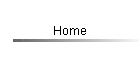
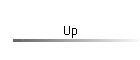
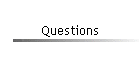
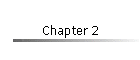
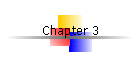
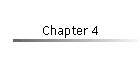
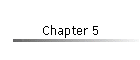
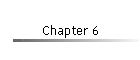
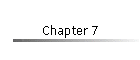
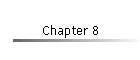
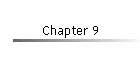
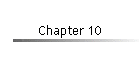
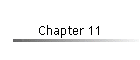
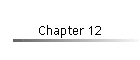
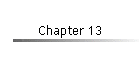
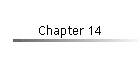
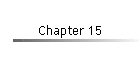
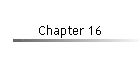
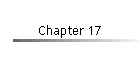
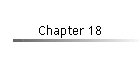
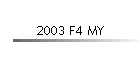
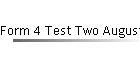
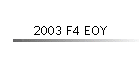
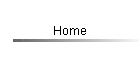
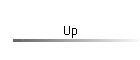
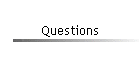
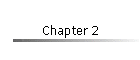
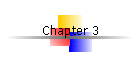
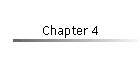
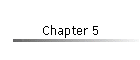
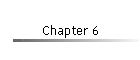
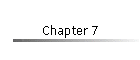
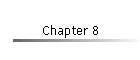
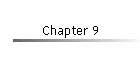
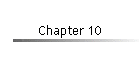
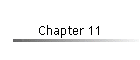
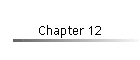
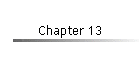
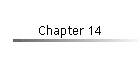
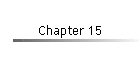
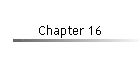
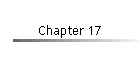
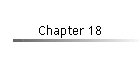
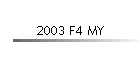
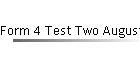
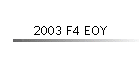
1. What does data capture mean?
Data capture means getting data (input) for processing by a computer. Input may be "automatically" or "manually". For instance we could get data by using a barcode reader or filling in a form. A bar code reader is used by a cashier at a supermarket or a librarian. Related terms to know are encoding and decoding.
2. What is automated data capture?
We capture data without having to feed in information manually. Barcode readers are used for this purpose. Control systems such as an air conditioning system controller, use a sensor and feedback loop as input to control the temperature in a room. We use OCR, MICR, OMR, voice recognition and biometric technologies for automated data capture.
3. What is a POS terminal?
Point Of Sale Terminal. This type of terminal is used in supermarkets and shops. The terminal is connected to a central computer that has information about the products being sold. See also the term POST
4. What does "capture data from form" mean?
This means that people fill in a form. The form is carefully designed so that data can be encoded. Encoded information is used by data entry clerks to quickly and accurately input data for processing. In some cases the encoded information can be read directly, using OCR technology with no need for data entry clerks. Manual data entry is used to copy the information from the form into a file on the computer.
5. What is encoding?
This means standardizing input so that there will be less errors. For instance, we might make sure that dates are put into the form DD-MM-YYYY. This would make sure that there are less input errors created by people who use their own style of date. Sometimes we encode information so that it can be stored efficiently. For instance we might encode some data in the form NABILAH02ENG98PMB. This information could be decoded to say "Nabilah sat PMB in 2002 and she achieved a mark of 98 for her English."
6. What is decoding?
Decoding means changing information in encoded form into a form that is user friendly. NABILAH02ENG98PMB can be decoded to read "Nabilah sat PMB in 2002 and she achieved a mark of 98 in her English examination."
7. What is a turnaround document?
This is a document that has been created by a computer to be used for data entry. It is a called a turnaround document because once it has been filled in by users it is then used for input back into the computer. An example of a turnaround document is the marksheet that is filled in by your teacher. The marksheet is generated by the computer, filled in by the subject teacher and then used for input back into the computer so that reports can be printed.
8. What are three things to consider when designing a data capture form?
The list of things to consider when designing a paper form that is to be used for data capture is very large. Some of the thing to consider include: (i) The type, colour and size of paper. An insurance form is going to have different requirements to an invoice form. (ii) Is the form to be manifolded - are many copies going to be required. (iii) How many zones is the form to be divided into? (iv) Are the zone titles meaningful? (vi) Does the form include embedded instructions. (vii) Is the use of lines and boxes helpful for the user? (viii) Are captions properly designed?
9. What does WIMP stand for?
Windows, Icons, Menus and Pointing devices. Microsoft Windows XP is an operating system that has WIMP features. Microsoft MS-DOS is not a graphical user interface – it is a text based command line interface. MS-DOS does not have WIMP features.
10. What is a GUI?
Graphical User Interface. An interface that makes use of graphics instead of text. In a Windows GUI small pictures called Icons are used to trigger execution of applications (when clicked). There are many non-windows such as those found on equipment such as photocopiers, digital cameras and other electronic equipment. The company called Xerox is credited with inventing the first GUI OS.
11. What is a command line interface?
A user interface for a computer that allows users to enter commands with a simple line of text is called a command line interface. For example, we could type in a command like c:\windows\system\ ping 192.168.1.200 –t to execute an operating system command that checks network access. Command line interfaces are preferred by experienced computer users and system developers because they allow better control of a computer system and better performance than equivalent GUI commands. The drawback of a CLI is that the user needs to be able to remember a list of key words and related parameters and be able to type them into the computer without making any mistakes.
12. What does "user friendly" mean?
A computer system that is user friendly is going to have many of the following characteristics – (i) the user interface is intuitively easy to use (ii) processing meets or exceeds end-user expectations (processing is completed in an acceptable time frame) (iii) Output is in a format that is acceptable (eg files, screens, charts or reports), provided within an acceptable timeframe and containing information at the level of detail required by the recipient (iv) data is accurately and safely stored (v) the system is flexible enough to be modified at short notice given the changing nature of IS environments.
13. Design a data entry form for entering student name, IC and date of birth.