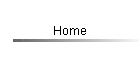
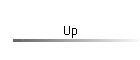
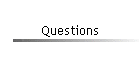
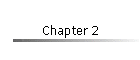
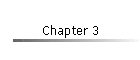
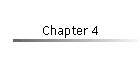
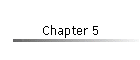
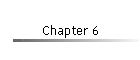
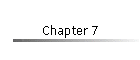
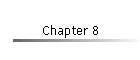
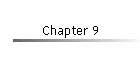
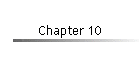
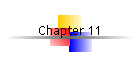
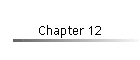
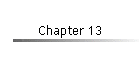
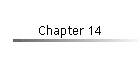
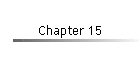
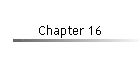
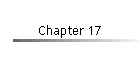
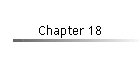
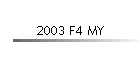
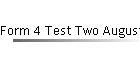
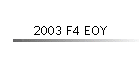
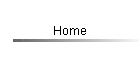
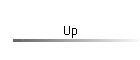
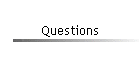
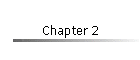
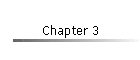
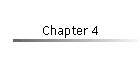
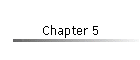
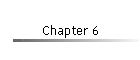
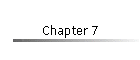
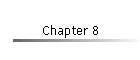
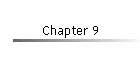
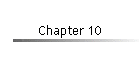
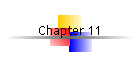
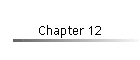
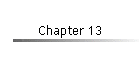
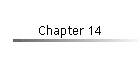
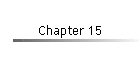
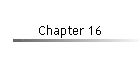
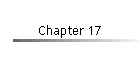
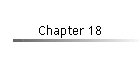
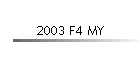
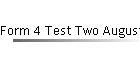
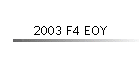
1. What is a DBMS?
Database Management System. A software package that is used to manage a database. A database being a collection of related information. Databases can be manual or automated (or a mixture of both). One of the most common uses of databases is for storing information in a transaction processing system. Most businesses that sell things operate a transaction processing system to record information about sales. Decision Support Systems use the data captured by a TPS for analysis purposes so that a manager can make medium term decisions for a business. Further up an organization, executives can also make use of data captured by the TPS. The system top executives are likely to use is called an Executive Information System. This system provides information in a form that is useful for making long term business decisions. All of the above are entirely and completely dependent upon the powerful database engine that is part of the DBMS.
2. What is the name of a DBMS that you have used?
Microsoft Access
3. What is one thing you can do with a DBMS that you can not do with a word processor?
We can create a query. A SELECT query will create a record set (often called a VIEW) that contains selected columns and rows from one or more tables in the database.
4. Give an example of a job that would be better done with a spreadsheet rather than a database
Spreadsheets are fine for simple financial modeling. We could easily build a spreadsheet to show the effect on profit if a business were to increase advertising. This CAN be done with a DBMS, but not nearly so easily.
5. Provide an example of a remote on-line database that you are familiar with.
Our school records information system is an information system with a centralized database on a file server at its heart. Many people in many locations access this database remotely.
6. Name some different ways of capturing data.
We can automate data capture with bar code readers, use OCR and a scanner or capture data manually from forms that have been filled in.
7. What are three different field types?
(i) Boolean, (ii) long integer, (iii) character, (iv) integer, (v) currency
8. What is a primary key?
A primary key is a single column or else a combination of columns that is used to uniquely identify rows in a table of a relational database (like Access). Each row in the table can be identified uniquely by its key. A single table will have one or more candidate keys. Candidate keys are keys that COULD be used as the primary key for a table. One of the candidate keys is chosen to be the primary key. A related term is foreign key. A foreign key is a key in a table that is the same as the primary key in another table. Foreign keys are used to define relationships between tables in relational databases.
9. What are the 8 steps required to create a database?
This is a trick question. There might be 8 steps or there might be 58 steps. It depends on what level of understanding you have and also how complex the database is going to be. If we were to build a database for a school library system we might carry out some or all of the following steps. (i) Identify what the database is required for. This means identifying the objectives of any proposed system. (ii) Identify the outputs that are required. These might be screens and reports. (iii) Identify the user functions that the database is going to be supporting. Is the database likely to be used for ad-hoc queries? (iii) Define the SCOPE of the new information system. That is to say, determine which functions will be automated and which will remain manual. This will help to determine what information is going to be captured and stored in the database. (iv) Determine the method of data capture to be used. Are barcode readers going to be used? We need to know this to be able to determine which DBMS packages to select (given we are not going to program our own database management system). (vii) Determine performance metrics such as required response time and error tolerance. (viii) Determine the type of information to be stored. Some packages store graphics (like an identity picture) better than others. (ix) Create a data model of the new information system environment. This usually means creating a data dictionary and entity relationship diagram, then converting the ERD into a data model. The data model is then normalized, to minimize the impact of errors caused by update anomalies. The normalized tables of a new database may then be "denormalised" to meet performance requirements. (x) Build some tables with a DBMS and do some testing…. AND SO ON….
10. What does SQL stand for?
Structured Query Language. This is the industry standard language that is used by application software to access a database. There are several variations of SQL, however, there is a common instruction set that can be relied upon to work with nearly all databases. SQL lets us create software that is independent of the underlying database technology platform. It makes our software scalable – we can change the underlying database in the future without having to change our software too much. All we would need to change from say Access to Oracle is to find the correct driver that will change our SQL commands into commands that can be handled by the Oracle database engine.
11. Create a query that uses an AND in it.
SELECT Student ID FROM StudentsList WHERE CLASS = "5Sc1" AND gender = "Male"
The above query will create a view that consists of ONE column (Student ID), selected from the table called StudentList. Only the male students in 5Sc1 will be added to the view.
12. Create a query that uses an OR in it.
SELECT StudentName, DateOfBirth FROM StudentsList WHERE CLASS = "5Sc1" OR Class = "5A"
The above query will create a view with two columns (StudentName and DateOfBirth). Only students in 5Sc1 or 5A will be selected.