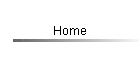
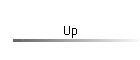
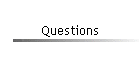
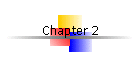
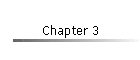
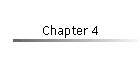
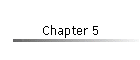
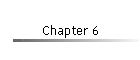
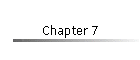
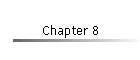
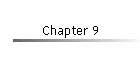
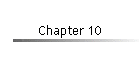
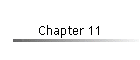
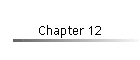
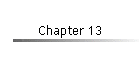
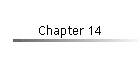
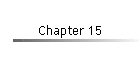
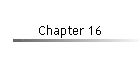
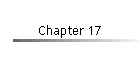
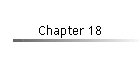
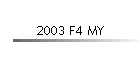
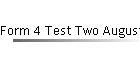
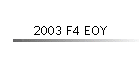
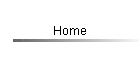
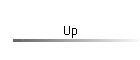
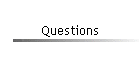
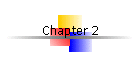
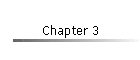
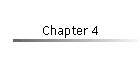
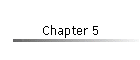
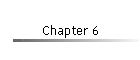
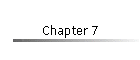
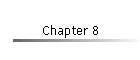
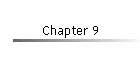
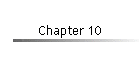
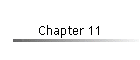
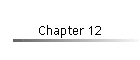
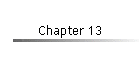
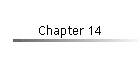
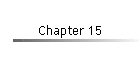
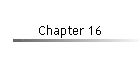
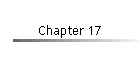
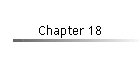
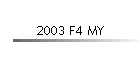
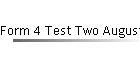
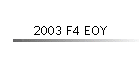
1. Batch processing
This means delayed processing.
It has advantages and disadvantages. One advantage is that it is not necessary to be online for processing all the time. Being online all the time can be very expensive and may mean using a network infrastructure. The input for batch processing can be controlled nicely before it is processed. This is not so easy to do in a real time environment. Many applications are suitable for batch processing. Producing pay-slips at the end of the month is one example. Processing bank cheques is another example of where it is appropriate to use batch processing. The bank can schedule cheque clearing when there is little demand for computer time Ė such as late at night. Electricity bills are processed in batches also.
2. Real time Processing
This means there is little or no delay in processing. The ATM machine is a real time system. These systems are often single purpose and involve use of a dedicated computer. An airline booking system is online. The controller for your automatic washing machine is a real time computer system.
3. Interactive Systems
A dialog between the computer and the user is a characteristic of an interactive system. The ATM system is one example of an interactive system. The system will respond to the userís input. Windows is an interactive environment.
4. Multitasking
A multitasking computer is able to do many different jobs at the same time. This is an operating system feature. For example, in a multitasking environment the computer might be able to print your document, update the screen with messages and also to load a file from a disk at the same time.
5. Multiprogramming
The computer can be running more than one application at the same time. The computer will divide up its available memory into different parts for different applications. Windows is a multi programming environment. We can run a spreadsheet application, web browser and word processor all at the same time (as long as there is enough memory). Mainframes are multiprogramming since not all users will be using the same application at the same time.
6. Job
A job is work to be done in a batch processing environment. Many jobs are lined up in a job queue. The job queue is controlled by a program written in a JCL (job control language). Jobs, job queues, and JCL are terms normally associated with mainframe computers.
7. Job queue
Work to be done in a batch processing environment is placed in a job queue. The jobs at the front of the queue are processed first. New jobs can be added to the end of the queue.
8. Multi-access
A system is multi access if the processor is online to more than one user at the same time. An airline booking system is one example of a multi access system. Many ticket booking terminals access a central computer to make airline bookings at the same time from different places. Mini computers and mainframes are multi-access. Multi access systems are usually real time systems and also multi user.
Short answer questions
9. Describe a real time system.
An ATM system is a real-time system. When the user enters a PIN number at the ATM the computer system responds without delay.
A control system for an air-conditioning is also a real-time system. Sensors provide information about the temperature. This information is then processed by the CPU without delay.
10. Describe a batch processing system.
A system for producing electricity bills is a batch processing system. The information for processing (input) is collected on forms. The forms are all processed at one time to produce the electricity bills (output) for customers.
11. Describe an interactive system.
An ATM is an interactive system. The user and the computer have a dialog. When the user enters input then the computer will respond with a screen message.
12. Describe a commercial multi access system.
A POS system for a supermarket is multi-access. Many cashiers can access the same central database at the same time. The cashiers input information about products using a barcode scanner. The product information is sent over a network to a centralized database where two processing things happen. (i) Information such as the product description and cost are returned to the POST so that a receipt can be produced and information can be displayed on the LCD. (ii) Information about stock levels is updated on the database. The database is used to decide when products should be ordered to maintain sufficiently high stock levels.
13. What is the difference between a microprocessor and a microcomputer?
A microprocessor is a single microchip that can do processing. A microcomputer is a computer that uses a single microchip processor to do processing. A microcomputer contains a microprocessor along with a motherboard, power supply, I/O devices, storage devices expansion cards and so on.
14. What is the name given to a powerful computer?
A Mainframe is the name of a powerful computer. These computers are often used for large scale data processing by big organizations such as government departments. Database applications are often "resource hungry" making them unsuitable for implementation on platforms less powerful than that provided by a mainframe. They are often used in Universities for scientific and financial modeling. Economic models are used to predict the future economic trends. Weather models are used to predict weather. Some Mainframes are called Super Computers. Research "Cray Computers" on the internet to see how powerful the most powerful computers are.
15. What is a single user system?
This is a system that can process input for only one user. Ordinary PCís are usually single user. This is because the resources of a PC are not sufficient to provide suitable performance for many users at the same time. Mini computers and mainframes are multi-user systems. They have multiple processors, large amounts of storage and can in some cases perform several trillion instructions per second for several hundred users.